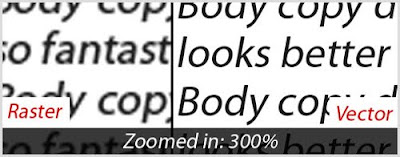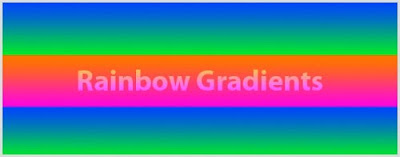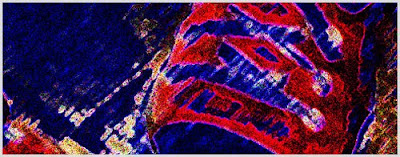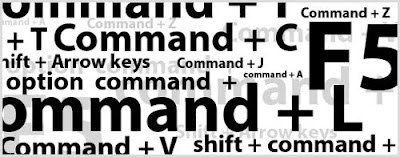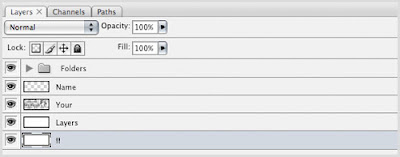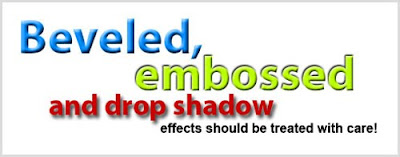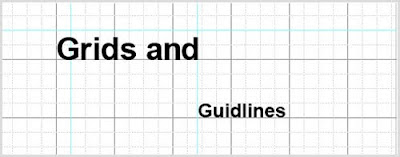Following its annual trend in partnerships with Fashion Designers through 2010, Evian has linked up with one of the most creative designers, known for his sense of fun and optimistic attitude – Paul Smith.
Following its annual trend in partnerships with Fashion Designers through 2010, Evian has linked up with one of the most creative designers, known for his sense of fun and optimistic attitude – Paul Smith. The new exclusive Evian bottle is designed with a festive theme in vibrant colours – with a nod to the famous Paul Smith stripes – which elegantly underlines the purity of the natural spring water from the French Alps. Miles away from the traditional holiday themes, Evian offers an experience of youth in a multi-coloured bottle with five different caps to collect.
The new Paul Smith x Evian limited edition collection will be available pre-sale on www.ShopEvian.com beginning 22 September 2009, and available at fine dining establishments and gourmet retailers beginning in November 2009.
Thanks to TheDieline for the info!